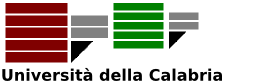|
Size: 1539
Comment:
|
Size: 1453
Comment: converted to 1.6 markup
|
| Deletions are marked like this. | Additions are marked like this. |
| Line 4: | Line 4: |
| * This rough, yet useful, Firefox GreaseMonkey script will enable you to automatically display some of the most known citation indices (h-index, g-index, e-index) for any author queried on Google Scholar | * I developed a nice Firefox Greasemonkey script which enables to automatically display some of the most known citation indices (h-index, g-index, e-index) for any author queried on Google Scholar. Differently from similar tools, like Publish or Perish, it is not necessary to install and operate on a separate application. Everything is done automatically when accessing Google Scholar from Firefox. |
| Line 6: | Line 7: |
| * You can easily install Scholar H-Index as a firefox addon from [https://addons.mozilla.org/en-US/firefox/addon/45283 here] | * You can easily install Scholar H-Index Calculator as a Firefox addon from [[https://addons.mozilla.org/en-US/firefox/addon/45283|here]] |
| Line 8: | Line 9: |
| * If you want to directly install the script: | == Google & Wikipedia Language Switcher == |
| Line 10: | Line 11: |
| Installation Instructions | * Tired of seeing Google results only the way they are ranked in your local Google? Tired of so many clicks for implementing thoughts like "Let'see how this same query looks like on Wikipedia"? I was tired of, so I wrote a small addon which allows you to switch in 1-click from and to google.com, .it, .de, .es, .fr, and wikipedia local versions, while keeping the same query text. Very comfortable. |
| Line 12: | Line 13: |
| 1. Have your Firefox browser ready and installed. 1. Install the nice GreaseMonkey plugin on your browser, and restart Firefox. 1. Click on the script link for installing it. 1. To have accurate results, set your Google Scholar preferences on the number of results to 100. Now, whenever you submit a query to scholar, you should see the corresponding citation indices on top of the page. Note that indices values might differ from those of software tools like Publish or Perish. This latter program is hardwired to query scholar.google.com no matter which is your actual locale. Results from your local google.* might differ. Available on userscripts.org [http://userscripts.org/scripts/show/59378 here]. |
* https://addons.mozilla.org/en-US/firefox/addon/161790/ |
| Line 24: | Line 17: |
| My student Luca Rubino designed under my supervision this nice (Microsoft) Windows arrangement [http://www.lkrprojects.com/home.html Tool]. Note that this is NOT the usual arrangement tool based on predefined layouts. As soon as you resize a window, the others are automatically arranged according to you favourite options. | My student Luca Rubino designed under my supervision this nice (Microsoft) Windows arrangement [[http://www.lkrprojects.com/home.html|Tool]]. Note that this is NOT the usual arrangement tool based on predefined layouts. As soon as you resize a window, the others are automatically arranged according to you favourite options. |
Compute h-index on Google Scholar
- I developed a nice Firefox Greasemonkey script which enables to automatically display some of the most known citation indices (h-index, g-index, e-index) for any author queried on Google Scholar. Differently from similar tools, like Publish or Perish, it is not necessary to install and operate on a separate application. Everything is done automatically when accessing
Google Scholar from Firefox.
You can easily install Scholar H-Index Calculator as a Firefox addon from here
Google & Wikipedia Language Switcher
- Tired of seeing Google results only the way they are ranked in your local Google? Tired of so many clicks for implementing thoughts like "Let'see how this same query looks like on Wikipedia"? I was tired of, so I wrote a small addon which allows you to switch in 1-click from and to google.com, .it, .de, .es, .fr, and wikipedia local versions, while keeping the same query text. Very comfortable.
Desklayer
My student Luca Rubino designed under my supervision this nice (Microsoft) Windows arrangement Tool. Note that this is NOT the usual arrangement tool based on predefined layouts. As soon as you resize a window, the others are automatically arranged according to you favourite options.