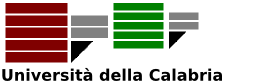|
⇤ ← Revision 1 as of 2012-05-06 20:20:21
Size: 1666
Comment:
|
Size: 2250
Comment:
|
| Deletions are marked like this. | Additions are marked like this. |
| Line 38: | Line 38: |
| === Custom formula editing === | |
| Line 39: | Line 40: |
| As of Calculator 3.0, there is the possibility for users to add their own bibliometric formulas and display their outcome next to default indices. There are two types of custom formulas: [[#normalizations|Normalizations]] and [[#indices|Indices]]. <<Anchor(normalizations)>> ==== Normalizations ==== In the Calculator information box, each row shows bibliometric indices depending on a given ''Normalization''. Each normalization weighs citations of each paper depending on a given criterion. Three <<Anchor(indices)>> ==== Indices ==== |
Scholar H-Index Calculator - Home page
Contents
About Scholar H-Index Calculator
Scholar H-Index Calculator (the Calculator from now on) is an addon for Firefox which enhances Google Scholar results pages by showing a number of bibliometric data computed using the data appearing on video as input.
Once installed, the Calculator works transparently when querying Google Scholar: as soon as you make a query, result pages are enriched with a number of useful data (e.g. the h-index computed on the basis of displayed data), and new functions are available.
The Team
Project Coordinator
Giovambattista Ianni (Code designing, writing, reviewing, maintainance and refactoring)
Developers Team
Francesco Cauteruccio (Aggressive refining engine), Susanna Cozza (General code maintainance), Stefano Germano (Custom formulas parser), Maria Carmela Santoro (General code refactoring, Additional results browsing code).
You can contact us at shi_AT_mat.unical.it (replace _AT_ with a '@' to obtain our mail address).
Download
- Beta 3.0 (Coming soon).
Official Scholar H-Index Calculator page at Mozilla.
Documentation and examples
Custom formula editing
As of Calculator 3.0, there is the possibility for users to add their own bibliometric formulas and display their outcome next to default indices. There are two types of custom formulas: Normalizations and Indices.
Normalizations
In the Calculator information box, each row shows bibliometric indices depending on a given Normalization. Each normalization weighs citations of each paper depending on a given criterion. Three
Indices
Related Work