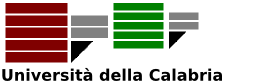Scholar H-Index Calculator - Home page
About Scholar H-Index Calculator
Scholar H-Index Calculator (the Calculator from now on) is an addon for Firefox which enhances Google Scholar results pages by showing a number of bibliometric data computed using the data appearing on video as input.
Once installed, the Calculator works transparently when querying Google Scholar: as soon as you make a query, result pages are enriched with a number of useful data (e.g. the h-index computed on the basis of displayed data), and new functions are available.
The Team
Project Coordinator
Giovambattista Ianni (Code designing, writing, reviewing, maintainance and refactoring)
Developers Team
Francesco Cauteruccio (Aggressive refining engine), Susanna Cozza (General code maintainance), Stefano Germano (Custom formulas parser), Maria Carmela Santoro (General code refactoring, Additional results browsing code).
You can contact us at shi_AT_mat.unical.it (replace _AT_ with a '@' to obtain our mail address).
Download
- Beta 3.0 (Coming soon).
Official Scholar H-Index Calculator page at Mozilla.
Documentation and examples
Author lists refinement
WORK IN PROGR This function allows to (semi)-automatically compute accurate normalized indices, overcoming the underestimate of 4 authors in case of multi-authored papers with 4+ co-authors. If Scholar Preferences are set to display Bibtex data URLs, the advanced interface displays a new control named Refine this author list per each paper. Given paper P, acting on its corresponding Refine this author list button will fill the P entry with its full list of authors, and displays the full name of the journal/conference of P (if data is available). Indices are automatically updated accordingly.
It is also available a button named Refine all bibliographic entries, which will automatically perform the abovementioned refinement per each displayed paper. Be warned that refining all papers at once is an experimental feature and might make Scholar detect you as an automated software, subsequently asking for a captcha.
Custom formula editing
As of Calculator 3.0, there is the possibility for users to add their own bibliometric formulas and display their outcome next to default indices. There are two types of custom formulas: Normalizations and Indices.
Normalizations
In the Calculator information box, each row shows bibliometric indices depending on a given Normalization. Each normalization weighs citations of each paper depending on a given criterion. Three are the default normalizations:
'none' : no normalization. The normalized citations of a paper correspond to those displayed (after subtracting self citations). Same as the custom formula citations-selfCitations.
'by authors': the citations of each paper are normalized by the (estimated) number of authors. Same as the custom formula (citations-selfCitations)/authors. For instance a paper with 100 citations and 4 authors, will score a number of normalized citations of 25. The number of authors cannot be always estimated correctly unless the refinement function is used. You might want to read the Author Refinement section about how the Calculator estimates the number of authors per each paper.
'by age': if paper i has been cited t times, and has been written in 2001, its number of normalized citations per age is t/(CY-2001+1), for CY the current year. Same as the custom formula (citations-selfCitations)/(thisYear-year+1). As an example, a paper scoring 100 citations and written in 2003, would score 10 normalized citations in 2012.
You can add your own normalization formulas by clicking on the button 'New normalization' on the bottom of the Information box. Two editable textfield will appear. Enter the normalization name in the leftmost field and your custom formulas in the rightmost. Click anywhere else when ready, and if your formula is correct, you should see a new row in which all the available indices are computed according to your new normalization notion. Enjoy!
Custom Normalization Formulas Language
You should be aware that normalization formulas are applied on per paper basis: your normalization formulas are intended to work in the context of a single paper. For a paper i a custom normalization formula f(i) returns a number of citations, depending on how f behaves. A normalization formula can access the following attributes of the paper i:
citations : the number of citations for i (as it appears on video).
year: the year of publication of i (as it appears on video. Conventionally set to '-100,000,000,000,000' if not present).
authors: the number of authors of i. This is estimated as it appears on video, and can be manually edited by clicking on the Authors field or acting on the 'Auth+' and 'Auth-' buttons for the paper 'i'. See the Author Refinement section.
selfCitations: the number of self citations of i, as they appear in the 'Self Citations' editable text field. Defaults to 0.
cleanCitations: a shortcut for (citations-selfCitations).
age : a shortcut for (thisYear-year+1).
Allowed symbols:
+, -, /, *, ^, (, ), with intuitive meaning (^ is exponentiation). The square root of x can be easily obtained as x^0.5.
Some further examples:
Carbone's normalization: citations/(authors^0.5).
hc-index(delta,gamma) : gamma*citations/age^delta (replace gamma and delta with your favourite values)
Combined age and author weighting: citations/age/authors
Custom formulas are visible only when the Advanced interface is enabled.
Indices
Indices correspond to columns in the Calculator information box. They correspond to a bibliometric index computed on the basis of a given set of papers. Besides the default indices you can add your own.
Custom index formulas Language
You should be aware that indices formulas are applied to a sorted list of papers (usually the list of entries displayed on video, sorted by the normalization at hand). For a sorted set of papers S a custom index formula f(S) returns an index value, depending on how f behaves. An index formula can access the attributes of all the papers of the corpus. Per each row in the information box, the corresponding normalization function is applied beforehand, and papers on video are preliminarily sorted according to their number of normalized citations.
- Additionally, a number of special symbols and functions are available.
Given a sorted list of papers S, the attributes accessible within formulas are:
citations[x] : the number of normalized citations for the x-th paper in S.
year[x]: the year of publication of the x-th paper in S.
authors[x]: the number of authors of the x-th paper in S.
selfCitations[x]: the number of self citations of the x-th paper in S.
plainCitations: the number of citations for the x-th paper in S, without any normalization applied.
x can be any allowed formula.
Special symbols:
Functions:
Release Notes
Related Work