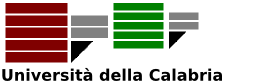|
Size: 628
Comment:
|
Size: 1877
Comment:
|
| Deletions are marked like this. | Additions are marked like this. |
| Line 3: | Line 3: |
| ||<:>DLT USER MANUAL|| | ||<tablewidth="100%":>'''DLT USER MANUAL'''|| |
| Line 6: | Line 6: |
| _____Overview_____ | === Overview === |
| Line 11: | Line 11: |
=== Chapter 1. Getting Started === You can invoke the DLT system directly from the command-line, after the prompt of the system, as well the DLV system. '''Note:''' All the DLV options can be supplied at the command line. If you do not specify any options or files, DLT will just print some informational output and an empty model ({}): {{{ $ dlt DLV with Templates [build BEN/Oct 29 2003 gcc 3.2.2 (Mandrake Linux 9.1 3.2.2-3mdk)] {} }}} The first line shows, first of all, the name of the executable program (DLT), then it gives information about the version of the executable program, the date when the binary was built and the identifier of the compiler. The identifier BEN, which stands for "benchmark version". Note: Versions other than BEN should only be used for development purposes! Usually, you will not have to bother with these gory details, but please include this information when you are reporting a bug or asking for support. If you do not want to see this status line, use the -silent option, which suppresses various informational output and blank lines. {{{ $ dlt -silent {} }}} From now on, all examples will include the {{{-silent}}} option. |
DLT USER MANUAL |
Overview
DLT is a front-end for disjunctive datalog, extending the DLV system with Template predicates. Template predicates can be seen as a way to define intensional predicates by means of a subprogram, where the subprogram is generic and reusable as many times is necessary. The language implemented by the DLT system is named DLPT.BR
More information (including an online version of this manual and an online tutorial) and the executable program for Linux platform are available at the DLT homepage (http://gibbi.com).[[BR]]
Chapter 1. Getting Started
You can invoke the DLT system directly from the command-line, after the prompt of the system, as well the DLV system.
Note: All the DLV options can be supplied at the command line.
If you do not specify any options or files, DLT will just print some informational output and an empty model ({}):
$ dlt
DLV with Templates [build BEN/Oct 29 2003 gcc 3.2.2 (Mandrake Linux 9.1 3.2.2-3mdk)]
{}The first line shows, first of all, the name of the executable program (DLT), then it gives information about the version of the executable program, the date when the binary was built and the identifier of the compiler. The identifier BEN, which stands for "benchmark version".
Note: Versions other than BEN should only be used for development purposes!
Usually, you will not have to bother with these gory details, but please include this information when you are reporting a bug or asking for support.
If you do not want to see this status line, use the -silent option, which suppresses various informational output and blank lines.
$ dlt -silent
{}From now on, all examples will include the -silent option.