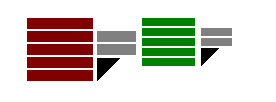Participant submission procedure
Application
Teams willing to register for the competition can send an email to this address specifying:
- the name of their team;
- names and affiliation of the team members (institution, research group);
whether the team will participate to the System or to the Model & Solve competition, or both.
You will get a private e-mail with credentials for accessing our Competition server through ssh. As soon as you will login the Competition server, you will find a Linux home directory having a folder structure described next.
Instructions for testing and submitting systems and benchmarks
Your home directory in the Competition server contains a subdirectory submitted. Only files in this directory will be processed during the Competition. The content of the submitted directory depends on whether your team is participating to the system or model competition.
IMPORTANT: The submitted directory should be used only for submitting systems and problem encodings in their final submitted version. Participants are provided with a try directory, structured as submitted. This directory can be used for testing systems and benchmark encodings.
Model & Solve Competition
If your team is participating to the model competition, your submitted directory will contain a subdirectory for each benchmark: let us call one of such directories benchmark_example.
In the Model & Solve Competition, you're allowed to specify a different software solution per each benchmark problem, provided it is based at its core on a declarative programming system coupled with a declarative problem specification of your choice.
Each of these directories must include all files required for solving a specific benchmark. In particular, there must be an executable file named run, which will be invoked during the Competition. This file can be a script invoking a binary executable, possibly using other scripts for pre- or post-processing.
Take note that benchmark_example must be self-contained, thus:
All files invoked/used by run must be placed in the directory containing the run file, or in one of its subdirectories;
Except for system-wide available dynamic libraries and commands, all other file resources should be referred using paths relative to "." in all the scripts: note that this is a strong requirement, since the Competition will be executed on several machines (with same hardware, configuration and installed libraries) and in an environment different from your home directory;
If you rely on a particular value of the $PATH variable please set this on your run script; $PATH can anyway list only system folders and relative paths in your submitted directory.
- Note that if you're using the same system binary for all the benchmark problems you will have to make a copy of it on each benchmark directory.
Execution conventions for the "run" script
During the Competition, the run executable will be invoked according to the following:
Input
A problem instance in the prescribed format is fed to run's standard input.
Command Line
run takes three arguments:
The first argument is the maximum integer which is sufficient for solving the input instance (0 if not meaningful for the problem/instance at hand).
The second argument is the maximum nesting level of function symbols which is sufficient for solving the input instance (0 if not meaningful for the problem/instance at hand).
- The third argument is a comma-separated list of output predicate names. This list will differ on a per problem basis (not per instance), and will coincide with the list of output predicates which should be included in the output of the run script.
Of course, the three arguments can be taken into account or not by submitted scripts at participant's will and necessity (for instance, output predicate names can be hardwired in the run script or elsewhere).
Output
The output of run must be printed in standard output, according to the format specified here.
Examples of scripts will be provided in the try directory. An example of run script can be found here.
System Competition
If your team is participating to the System competition, your submitted directory will contain a single subdirectory called System. This directory must comprise all files required for running your system on any problem encoding and any problem instance.
In the System Competition, you must specify a single fixed software bundle capable of accepting problem encodings written in the ASP-Core and ASP-RfC formats.
In particular, the System folder must contain an executable file called run, which will be invoked during the Competition.
This file can be a script invoking a binary executable, possibly using other scripts for pre- or post-processing. Take note that System must be self-contained, thus:
All files invoked/used by run must be placed in the directory containing the run file, or in one of its subdirectories;
Except for system-wide available dynamic libraries and commands, all other file resources should be referred using paths relative to "." in all the scripts: note that this is a strong requirement, since the Competition will be executed on several machines (with same hardware, configuration and installed libraries) and in an environment different from your home directory;
If you rely on a particular value of the $PATH variable please set this in your run script; $PATH can anyway list only system folders and relative paths in your submitted directory.
Input
A problem instance, together with an ASP-Core/ASP-RfC encoding, in the prescribed formats is fed to run's standard input.
Command Line
run takes three arguments:
The first argument is the maximum integer which is sufficient for solving the input instance (0 if not meaningful for the problem/instance at hand).
The second argument is the maximum nesting level of function symbols which is sufficient for solving the input instance (0 if not meaningful for the problem/instance at hand).
- The third argument is a comma-separated list of output predicate names. This list specifies which output predicates should be included in the output of the run script. Note that, for avoiding syntactic problem recognition techniques, predicate names might be masked/renamed and might not coincide with output predicate names listed in public problem specifications.
Of course, the first two arguments can be taken into account or not by submitted scripts at participant's will and necessity (for instance, a system not having particular constraints on termination when function symbols are into play, can ignore the second argument). The third argument must be explicitly used for filtering and preparing output data.
Output
The output of run must be printed in standard output, according to the format specified here.
Examples of scripts will be provided in the try directory. An example of run script can be found here.
Submission Process (both Competitions)
The submission of Systems (System competition) and Benchmark solutions (Model & Solve competition) will be performed by properly invoking the available submit command. submit requires a command-line parameter specifying either System or the name of a directory containing a benchmark solution (just the name, not the complete path). Once a system or a benchmark solution are submit-ted, direct modification to the associated directories in the submitted folder is prevented. At any time, a participant can invoke the unsubmit command to retire a submitted directory and get back the grant of modifying its content. All the submitted subfolders must be frozen at the time of the Participant submission deadline.
Examples
To submit your submission/System directory in your home folder, just type:
$ submit System
The submission/System directory will be no more editable. To undo your submission, type:
$ unsubmit System