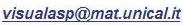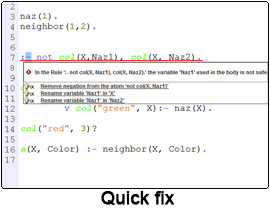 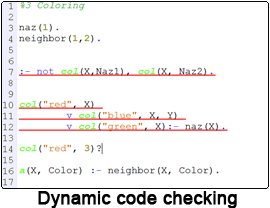 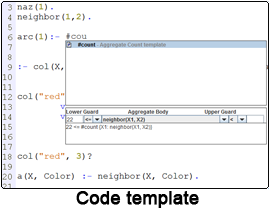 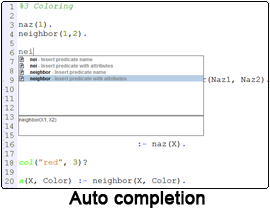 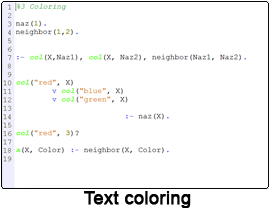 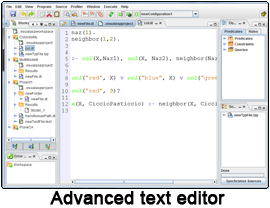 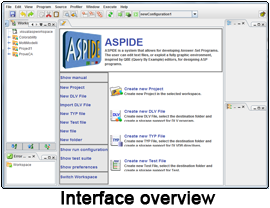 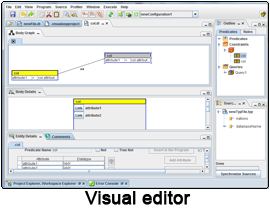 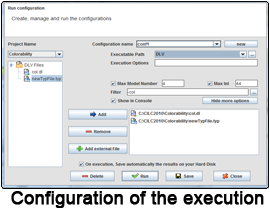 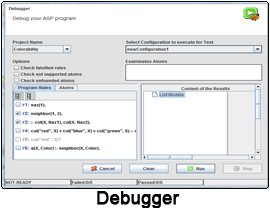 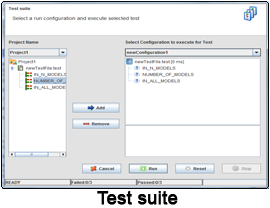 |
|
|
ASPIDE
ASPIDE is a Integrated Development Environment for Answer Set Programming supporting the entire life-cycle of ASP development, from (assisted) programs editing to application deployment.ASPIDE is an IDE designed to maximize ASP programmer productivity providing a wide set of features that help the management, the writing, the correction and the execution of the created projects.
The main functionalities provided graphically by ASPIDE are:
- Workspace organization - ASPIDE stores in a directory (called workspace) the projects. The system allows to manage multiple projects with multiple files.
- Advanced text editor - The editing of ASP files is semplified by an advanced text editor which provides text highlighting, auto completion, refactoring, token pair highlighter and others advanced functionalities below described.
- Dynamic syntactic and semantic checking - This functionality checks the program syntactical and semantical correctness during its developement, highlighting the code that contains errors or warnings.
- Quick fix - When the system reports an error or a warning provides a quick fix solution that automatically changes the affected part of code.
- Dynamic code template - Further support about writing code is provided by the code template that users can customize.
- Outline navigation - ASPIDE creates an outline view which represents a program code overview. Each item in the outline view can be used to quickly access the respective lines of the code.
- Dependency graph - Another tool to navigate the code is the dependency graph. ASPIDE offers a graphical view of the dependency graph (positive or complete) showing the dependencies between atoms (or between strongly connected components) of the programs stored in some project.
- Debugger and Profiler - This functionalities allow the user to interact with ASP solver in order to understand the reason why a program does not produce the expected output.
- Test suite - This feature allows the user to test the ASP programs defining a series of tests on the generated output.
- Configuration of the execution - This feature allows to select the solver executable and the options for the program execution.
- Presentation of results - The output of the program (either its answer sets, or the database table contents) can be visualized within the same environment in textual mode or using a table view of models.
- Visual Editor - Using the Visual Editor, the users can draw logic programs by exploiting a full graphical environment that offers a QBE-like style for building the logic rules.
- Reverse engineering - The user can switch, every time he needs, from the Text Editor to the Visual Editor (and vice-versa) allowing textual (visual) refreshing during the switching phase.